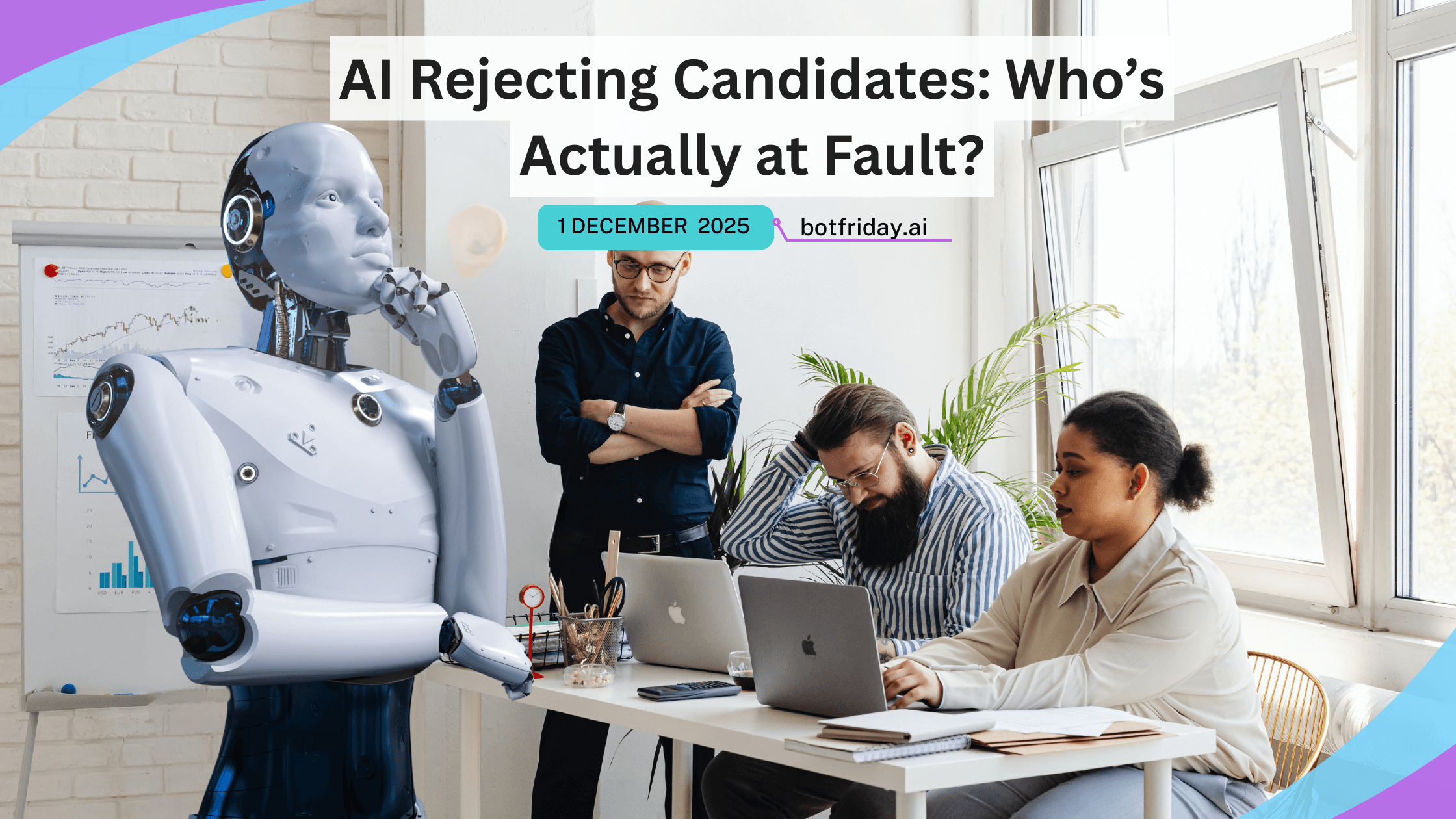Notion Is The Only AI-Enabled ATS System You’ll Ever Need
5
min read
May 22, 2025
Notion has been a darling of the startup world for the last few years. Founders especially love having a place to manage all their business verticals - Engineering, HR, Sales etc - without buying additional software. I personally cannot imagine running my business without it.
“For startups with limited HR resources, Notion AI effectively serves as a recruitment assistant that’s available 24/7.”
— Irene Chan, 2025
“We run our entire business from Notion. Previously, we used Workable as our applicant tracking system, Trello for client delivery, and Zendesk as our CRM.”
— George Burgess, LinkedIn, 2025
An important use case in which Notion has been extremely valuable to me is hiring (a key part of my “Notion for HR” setup). When running a small tech company - in the era of high churn - with some engineers and some growth personnel but no HRs, it can very stressful very fast when you have sudden churn during a vital time for your company. In such scenarios, what has helped me the most is having a system set up on Notion that I can quickly activate and get things rolling.
Let me walk you through my hiring setup on Notion:
1. A “Job postings and responses” Page
This is a central page where you create all your job descriptions. Responses are stored along with their corresponding job descriptions.
For each kind of position, I create a different page. Some of you may prefer to be less granular & clump together similar positions into a single job. For example, you may want Frontend & Backend Engineer applications in the same response database. In such a case you can put both job descriptions in the same page, and have a single database to capture responses for them.

2. Job Descriptions
While you can always generate a job description using AI, I recommend writing it yourself, at least the parts that matter most. You don’t need to write the entire thing with company intro and all, but you should clearly describe what you’re looking for: the skills, the mindset, and the kind of work ethic you expect. This is especially important for non-cookie-cutter roles. For standard roles like frontend engineers, AI can handle the basics like tech stack, responsibilities, etc. But for newer or less defined roles, it’s much better to write it yourself.

3. Application form
After writing the job description, I usually create a Notion Form for candidates to fill out. Create it right below the job description you wrote in the previous step. For example, when hiring an engineer, I like to ask basic questions like: Do you know Git? How good are you with Linux? Do you understand the difference between a process and a thread?
I also ask about their work ethic. One question that’s helped me a lot is being upfront about how demanding the role is. Instead of hiding that and dealing with mismatched expectations later, I prefer to ask directly.
So in the form, I include a question like: “This is a demanding position. Are you ready to work hard for it?” The options are:
I’m at a point in life where I need flexibility and can’t work that hard.
I’m willing to work hard, but I need work-life balance.
Bring it on.
I filter out anyone who selects the first option. Between the other two, it depends on the role. If I know the role is going to be intense, the only acceptable answer is “Bring it on.”
Apart from these filtering questions, the form also includes basic fields like name, email, phone number, and notice period.


4. Post Job with Notion Form Link
Once your Notion Form is ready, add it to the job description. Your job description is now complete. Post it on platforms like LinkedIn, Wellfound, etc. and watch the applications flow in.

Note: Make sure to make the Form link publicly accessible and allow anonymous responses

5. Application Filtering
Once potential candidates start submitting applications, you will start to see the next big challenge - going through a tsunami of applications! Worry not, Notion can help you here as well. The database provides automations that can help you filter out applicants. In my system, whenever someone indicates that they do not know Git, or if they select “I’m at a point in life where I need flexibility and can’t work that hard.”, my automation marks these candidates as rejected.

6. Show me the AI!
As you can see, a Notion Applicant Tracking System can make your hiring process extremely fast and effective. At this stage, we have eliminated a lot of bad fits for the role, but there is a chance that you need more help screening + interviewing candidates, and you need it done ASAP. This is where Agentic AIs, purpose-built for AI Recruitment, step in.
By connecting an AI based recruitment platform like BotFriday.ai - an artificial intelligence recruiting tool - to your Notion ATS, you can almost eliminate the need for any manual intervention right up to the final hiring decision.